Project 1 CSS + HTML#
Build a static online store showcasing your proficiency in fundamental CSS and HTML.
Objectives#
Structuring webpage content with HTML.
Using CSS Grid and Flexbox for page layout.
Managing source code and version control with GitHub.
Deploying the website on GitHub Pages.
Preparation#
IDE Setup: Use VS Code for editing and managing your code.
Development Environment:
NodeJS Environment Setup: Choose one of the following options to set up your NodeJS environment,
Docker Container: Create a Node.js development environment with Docker. For detailed instructions, please refer to the class slides.
Direct Install: Alternatively, you can install NodeJS directly from the NodeJS official website.
In the context of this document, the term
terminalrefers to:Command Prompt: On Windows systems.
Terminal: On macOS systems.
Shell or Bash: Inside a Docker container, depending on the base image of the container.
Verify the installation by execute the command in
terminal:node -v # v14 or newer npm -v # v8 or newer
GitHub Setup:
Create a GitHub account if you don’t have one.
Ensure you can access your GitHub account using an SSH Key. If you haven’t set this up, follow the steps below or check this tutorial.
Open a
terminal. If you haven’t yet configured an SSH key for GitHub on your machine, generate a new one with the following command:ssh-keygen
Navigate to your GitHub account settings(web). Click on
SSH and GPG keysand thenNew SSH key. Paste the public key that was generated in the first step and clickAdd SSH key.Set up your GitHub username and email in a `terminal``. You can do this with the following commands:
git config --global user.name "Your Name" git config --global user.email "your-email@example.com"
Accept your instructor’s GitHub classroom invitation to set up your project repository.
Select Your Name:
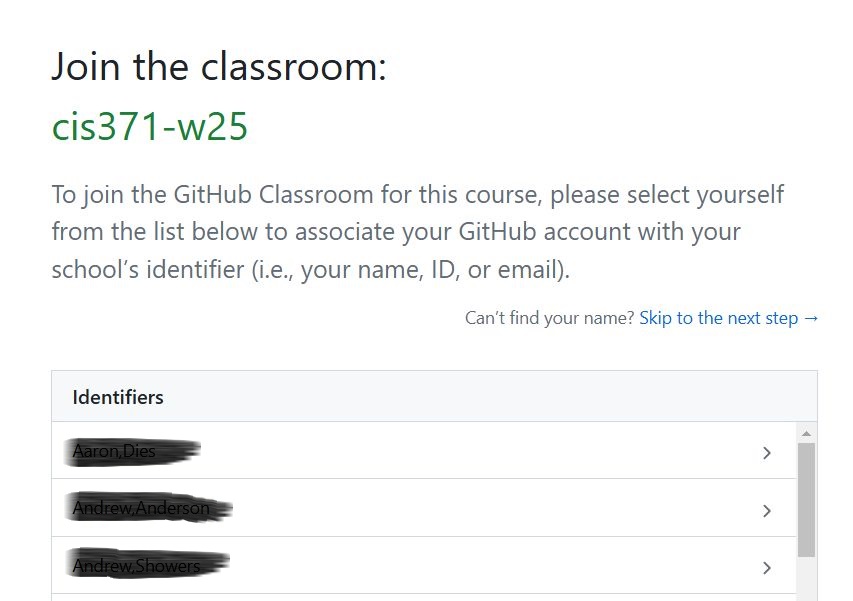
Team Setup:
If your team does not exist yet, create a new team.
If it already exists, join your existing team.
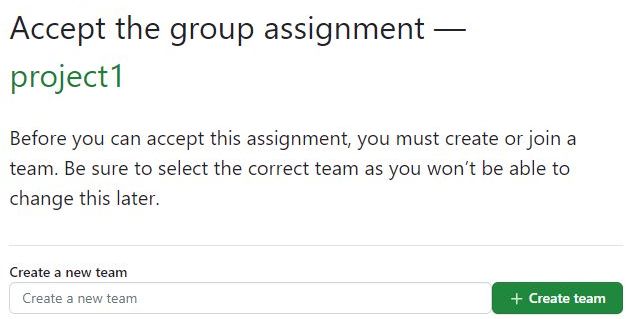
Initialize Your Project Repository:
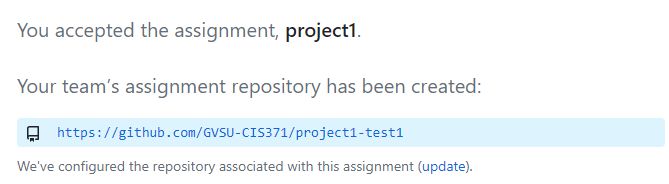
Clone the Repository:
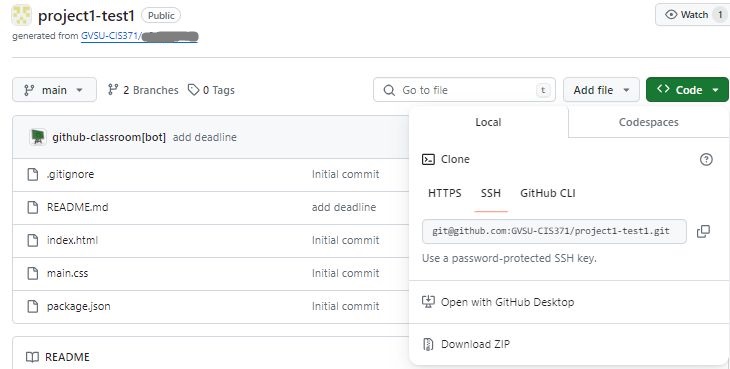 : You’re now ready to clone the repository. In your
: You’re now ready to clone the repository. In your terminal, use the following command with your SSH repository link to download the repository to your local machine:git clone [YOUR_SSH_REPO_LINK]
Install Required Packages: Execute the following command to install the necessary packages for your project:
cd [YOUR_REPO] npm install
Run a local development server (default port 5173):
npm run dev
Then you can access your project at
localhost:5173in browser.
Instructions#
For your project, you will work with index.html and main.css. Write CSS code in main.css to complete the following tasks:
Layout: Implement a 3-row layout using CSS Grid: Header, Main, and Footer.
Ensure there is no horizontal scroll.
Header: Position the store’s name at the top left and navigation links at the top right.
Footer: Contains copyrights.
Main: Display all store items.
Maintain equal space between all items, ensuring that both the ends (left and right) and the space between item blocks are evenly spaced.
Each row should display exactly 4 items.
Store items should automatically wrap to the next row after every 4 items.
The height of the main container should be dynamic, adjusting automatically based on the number of items displayed, with rows expanding as more items are added. Ensure there is no horizontal or vertical scrolling within the main container.
store-item: Style the item information.
All store-items should have the same height and width.
Ensure that the Rating, Price, and Stock information are displayed in the same row.
Overall
The layout should fill the browser’s width without causing horizontal scrolling.
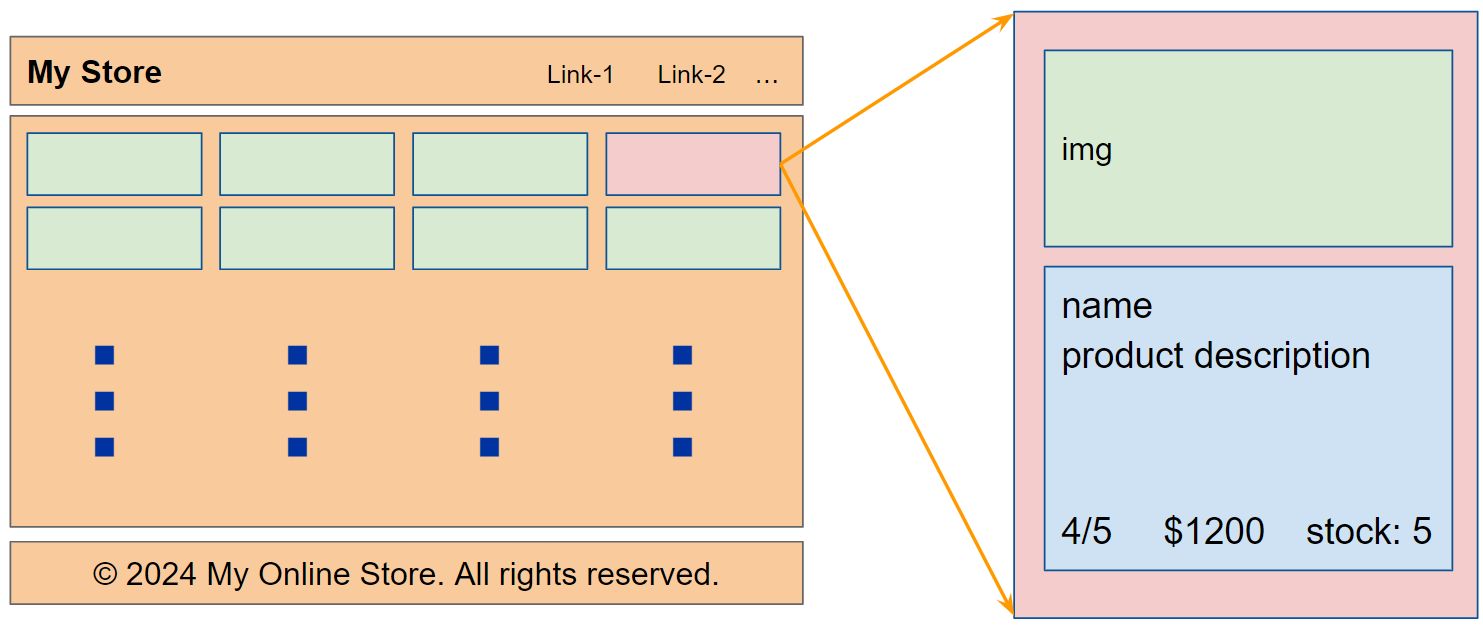
Grading Rubrics#
Grading Item |
Points |
|---|---|
GitHub Setup with SSH Key, Clone, Commit, Push, & Deploy to GitHub Pages |
15 |
Layout |
10 |
Header: |
10 |
Footer: |
10 |
Main: |
25 |
store-item |
20 |
Visual Design and Aesthetics |
10 |
Deliverables#
Deploy your web application using the following commands in your
terminal:npm run build npm run deploy
Github Page Setup
Set up your GitHub repository for GitHub Pages deployment. Follow the steps shown in the image below:
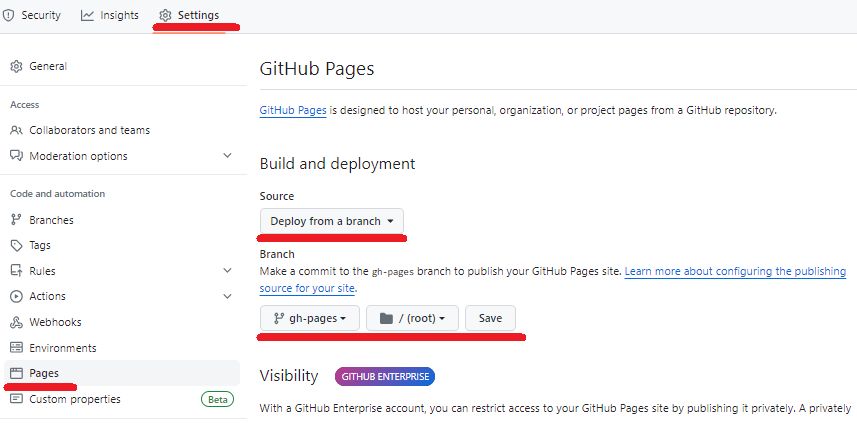 .
.Your web application will be accessible at the URL: gvsu-cis371.github.io/YOUR-REPO
Submit the URL of your GitHub Page in Blackboard.
